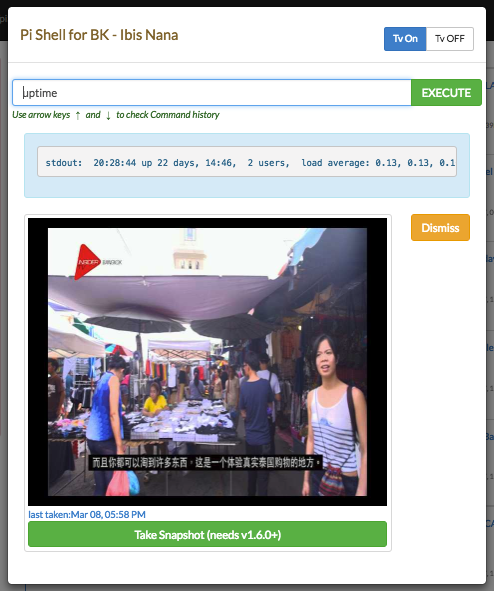"Perisher is Australia's largest and favourite ski resort. We were looking for a cost effective and easy to use digital signage product that could handle scheduling across all of our 25+ food and beverage outlets...piSignage fit all the criteria we were looking for, cost effective, easy to use where changes are made instantly without physical interaction on the device. Awesome product!!"
Michael Fanning, IT Manager, Perisher Ski Resort
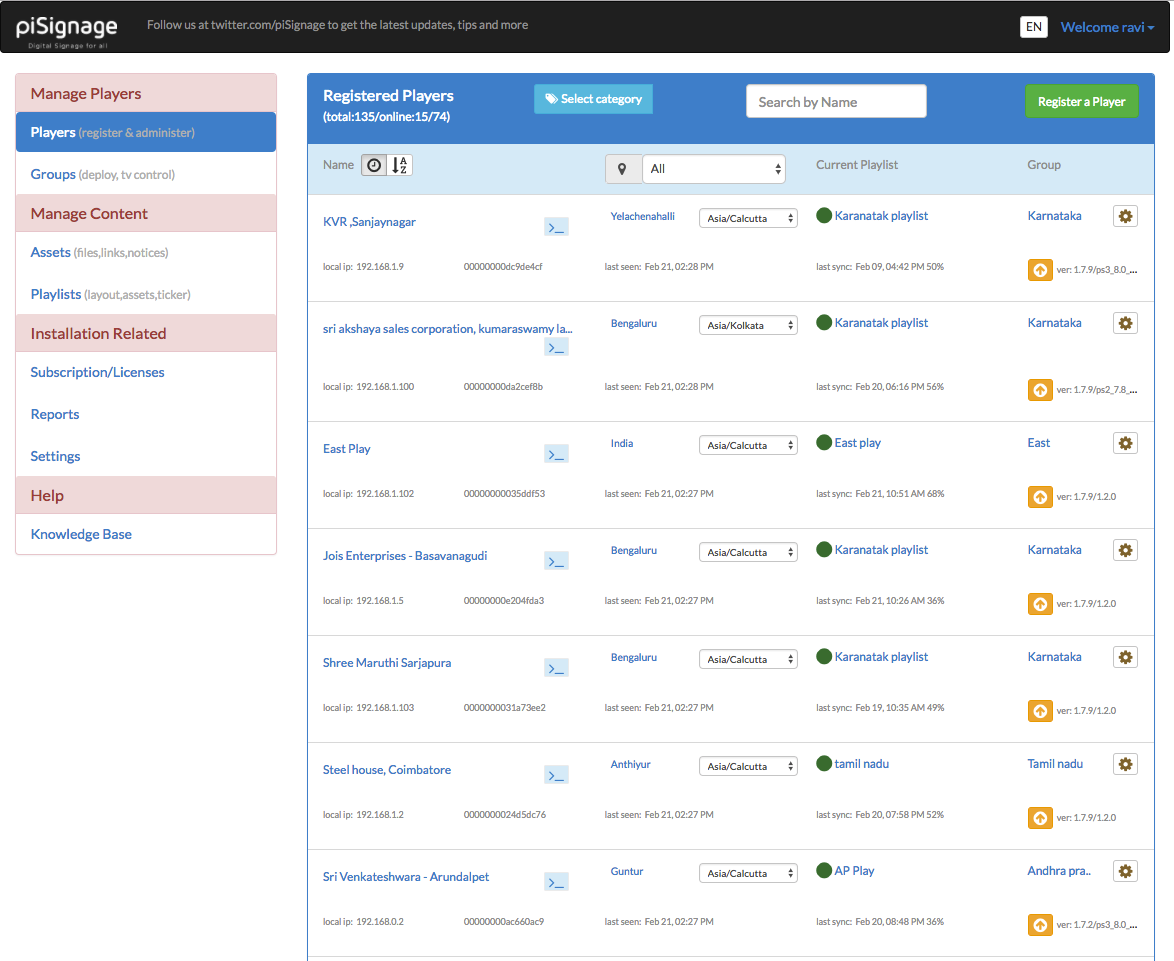
Get started in hours and grow as per your needs.
Manage Campaigns Centrally with an intuitive UI
There is no need to setup a server or CMS or enter into an service agreement.Just follow these steps to put your content on the screen.
- Register the player and assign a Group
- Upload media files or add links
- Create a playlist, chose layout and arrange assets
- Schedule the playlist for the group and Deploy to players
For advanced users, there are many more features to chose from, like Internet streaming,adverts insertion, custom layouts, player customization, ticker messages & media-RSS, TV on/off control, scheduling & synchronization options...
Performance optimized media specific players
Player built on top of Node.js
piSignage player uses hardware accelerated media specific players. Theplayers independently handle zone specific content in multi zone templates.
This way piSignage provides flexibility to play multi-zone, multi-type content & nested playlistsat HD rates while maintaining power efficiency.
- Supports HD Video,MP3,Images,HTML repos & links(CORS included), Youtube, Streaming content, media RSS, PDF etc.
- Display independent content in upto 3 zones(6 in custom), insert ticker, logo and clock widgets.
- More than 15 in-built layout templates and support for custom templates upload. Video window also can be customized.
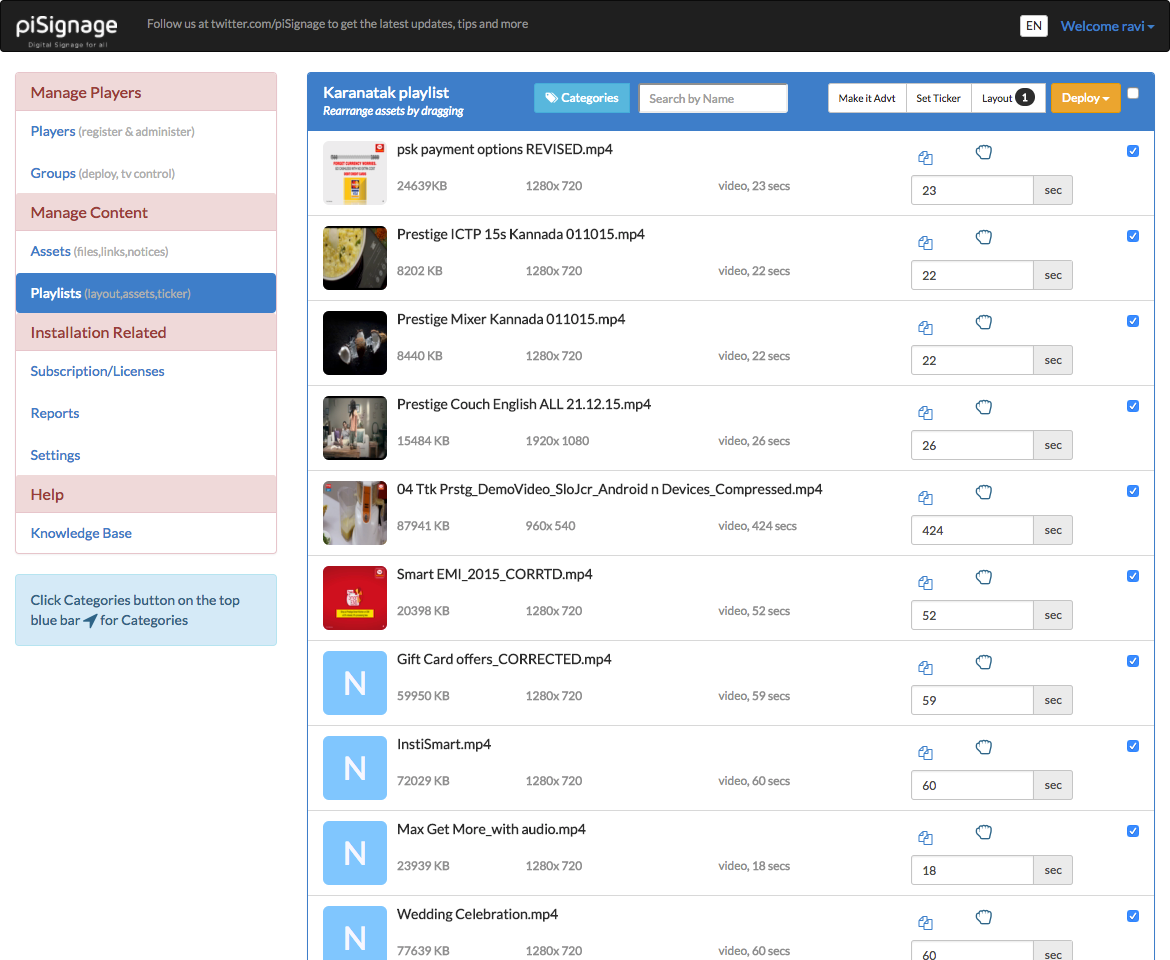
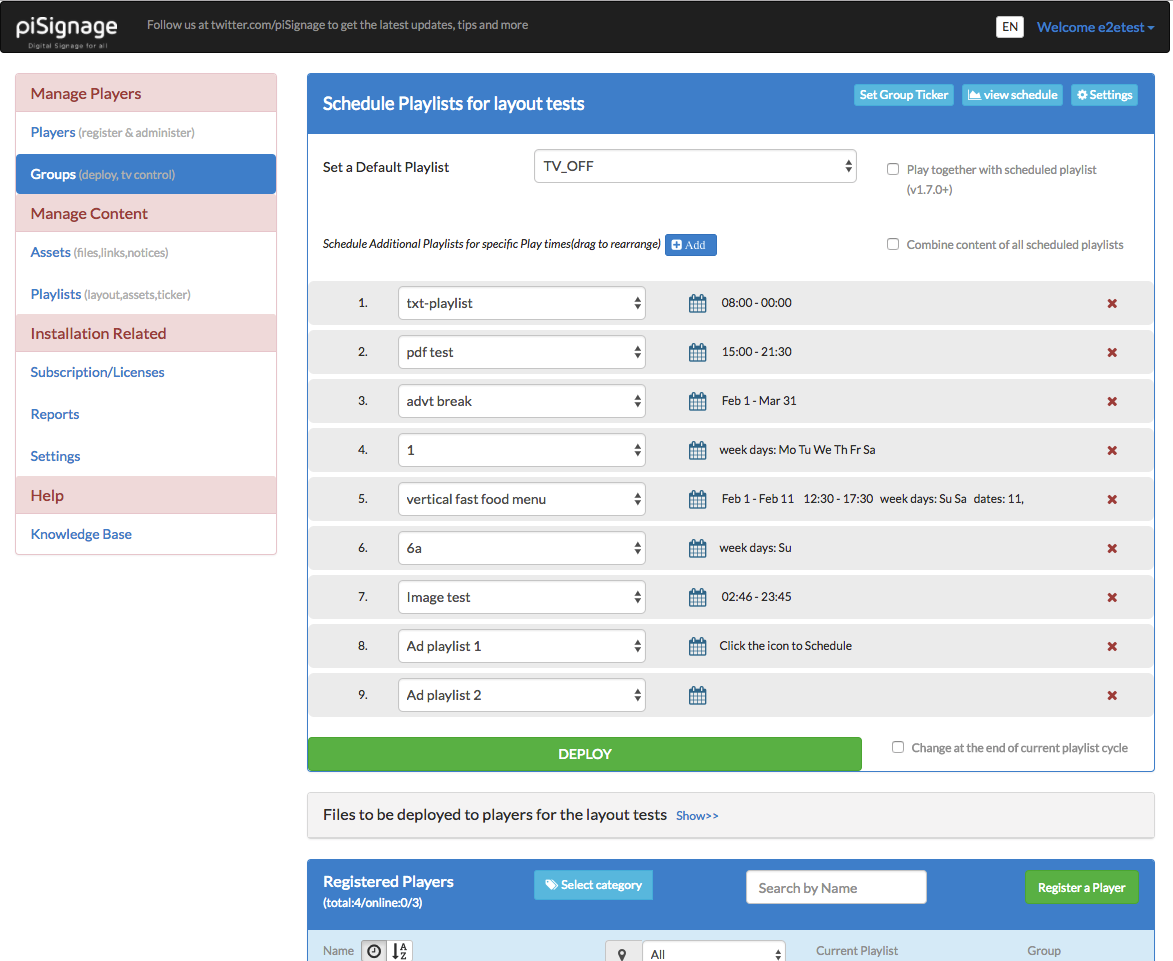
We listen to you
Features that make piSignage most loved one
- Works offline, downloads content incrementally with auto-restart and uses websocket for real-time server communication.
- Advanced Scheduling to play content at specific times, days or duration. TV_OFF playlist allows dynamic switching off of the TV.
- Insertion of adverts by creating such playlists (multiple of such playlists can be added). Videos can be paused to insert an advert.
- Extensive RAS features - Remote upgrade with fallback, remote shell, event logging, auto restart & more.
Many more features like scheduling synchronization across players, combining of playlists, firewall friendly,change playlist after completion of current content make piSignage a very apt-player for your signage needs.
Use your favorite program to create content
Flexibility in Content Sourcing
- We believe content is best created in your favorite program. Once you create the content you can export it as one of the formats supported by piSignage. You can then upload the exported content or even provide a URL to load directly.
- We constantly work on making your job easy in uploading the content to piSignage. The videos are automatically converted to mp4 and properties are stored in data-base. Large images are reduced to HD format and thumbnails are created during upload.
- You can provide links to load content directly from Streaming Sources, Dashboard Tools or from your Server.
- You can upload HTML file or zip repo with index.html as the entry point.
- To customize the player, you can upload bootup video, welcome screen, custom and notice templates.
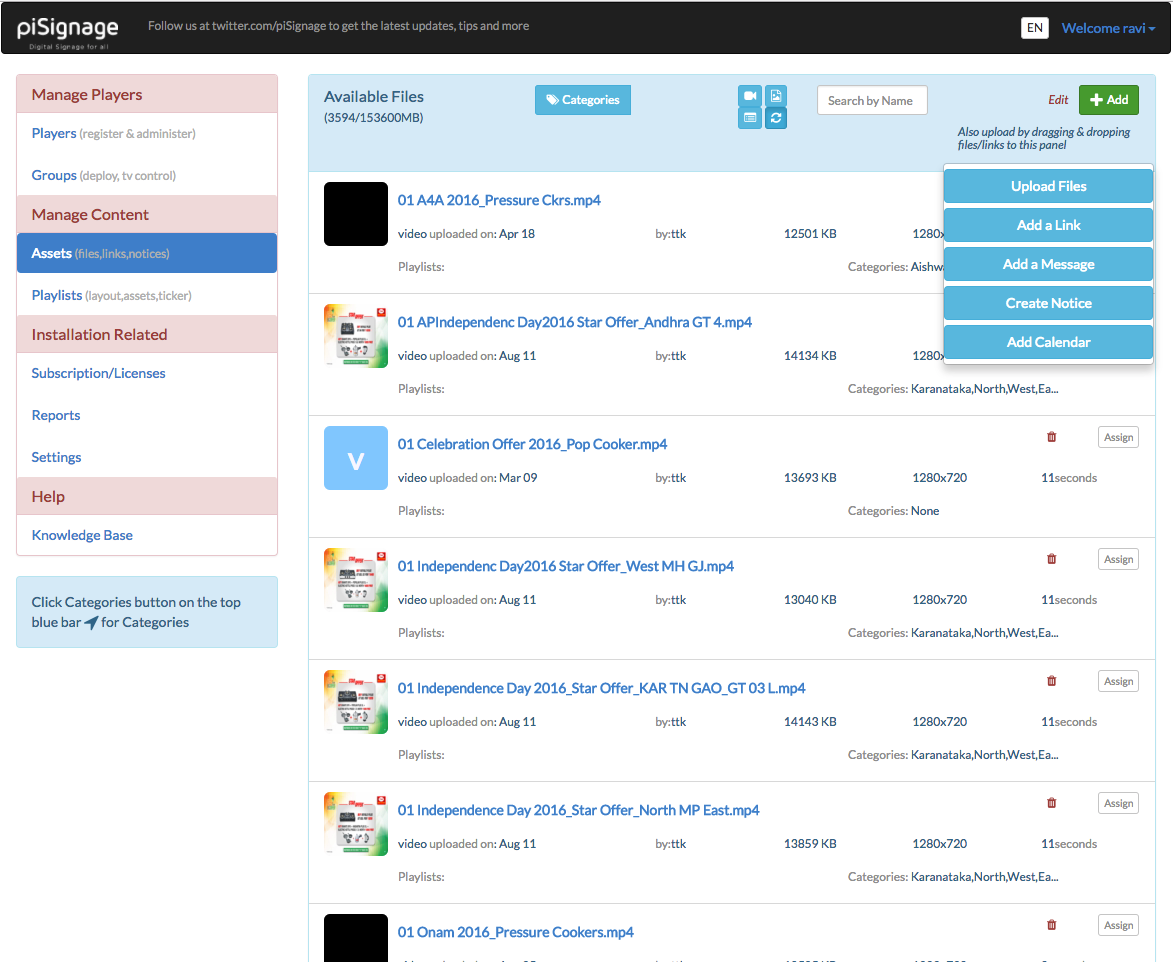
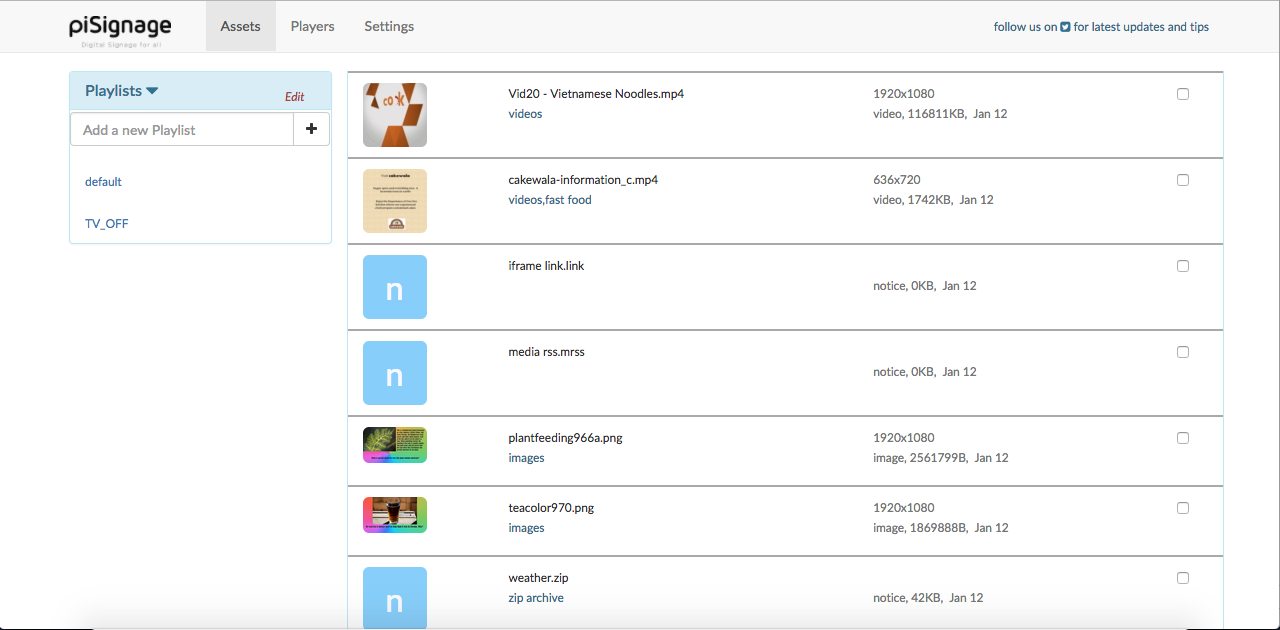
More Options to manage players
Deploy your own Local Server using open-source code
Get the instructions & code frompisignage-server.You can further customize the code or add modules to suit your requirements if needed.
Adherence to Standards and Openness
More Power on your hands
Our philosophy is to integrate well with the ecosystem as opposed to building everythinginto the application, be it player or the server.
This way you can use the best available programs for getting things done, be it making content or setting proxies or debugging rather than getting completely tied to your signage application.
We provide REST APIs withswaggerbaseddocumentationso that you can integrate either piSignage server or player with your application.
You could use Linux shell commands either from server, or through ssh or using keyboard to troubleshoot the player.
You could write node.js programs to interface with the external world through serial port, sensors and display the information in real-time.
We make use of the proven standard programs for efficient and reliable operation wherever possible like wget for progressive downloading, Dispmanx Pi VideoCore library for screenshot and logo display and so on.